My 700e security camera failed after a couple years of use. I got a Grandstream replacement, which I’ll also post about, so I figured it would be good to take the 700e apart and see if I could figure out what went wrong. Figure it out I did. And since there’s a lack of documentation and photos for taking the thing apart I thought I’d put it up here:
First, pop the top silver cover off by slotting a screw driver down the side to pop out the tabs:
Once the silver cover is off you need to remove the 6 screws across the top and gently insert a small flat head screwdriver here:
All you’re trying to do with that one is break the seal. After the seal is broken the darker color cover comes right off and you have this:
Bonus points if you can guess what my problem was:
Remove the screw from the metal plate at the ethernet jack end. Carefully pry up the circuit board from that end. There’s also a slot on the plastic end plate that you can use to help it up. Once it’s out you can carefully raise the board up on the angle, although the cables going to the camera board are still attached. Here’s what I found under there:
Yep, that’s white corrosion all of the top of the Ethernet jack, the lower right corner of the board, and all around the edge. Just below the (I think) transformer on the right there’s a bright white spot. That’s actually a pile of corrosion on top of several resistors.
So, there you have it. A disassembled Logitech 700e security camera. I’m going to try an eraser on the corroded bits and see if it wants to come back to life. I’m not optimistic, but I’ll post back if it works.

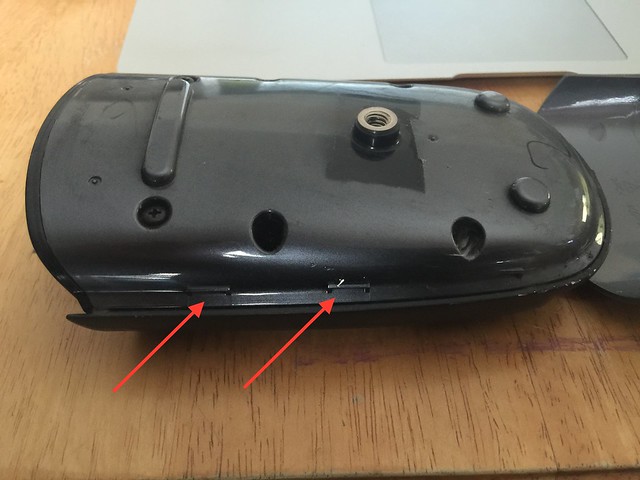
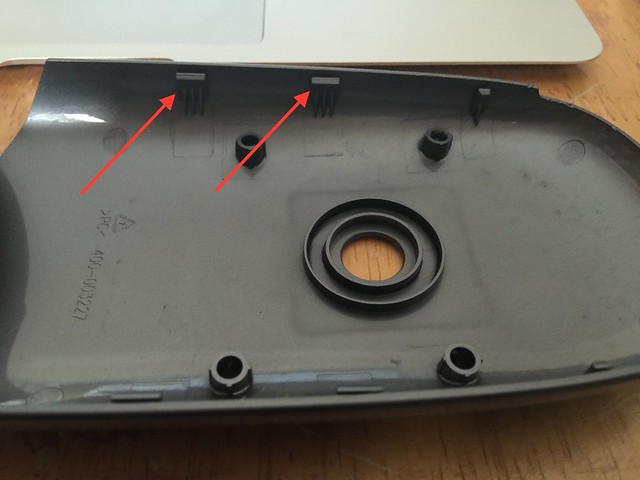


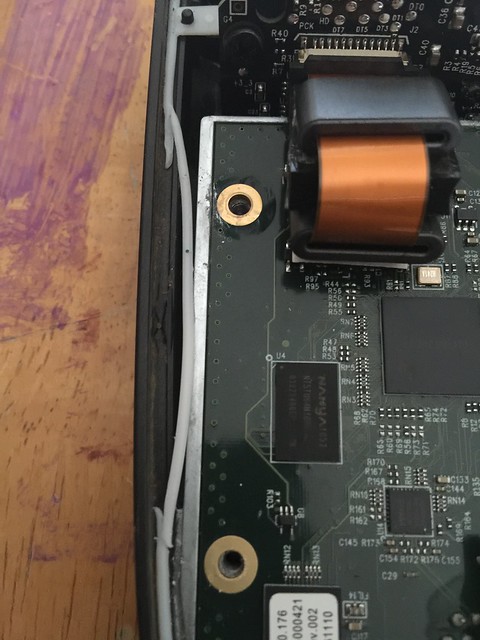
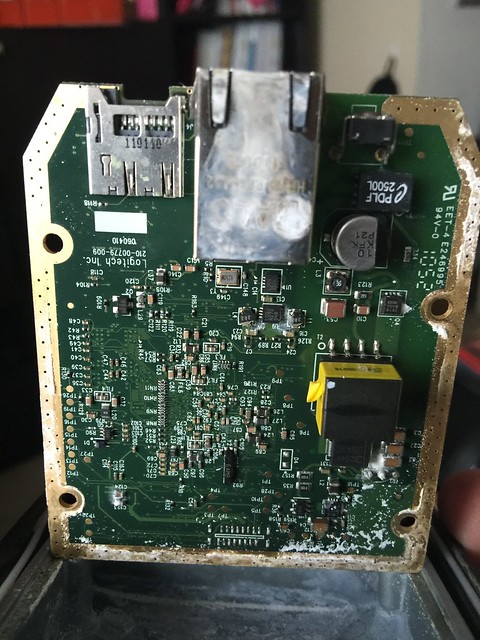
This was valuable to me, as I was searching around trying o figure out how to open the Logitech outdoor 700e camera with night vision. I was able to disassemble but was not able to see under the circuit as I encountered a large cable almost like a mini sata cable. this did not allow me to lift the circuit boardas it seems attached. Anny pointers?
I got it.
After carefully looking around using a magnifying glass, I was able to see small amunts of corrosion near a tiny contact/relay connector.
What camera would you recommend to replace a broken Logitech 700e and will it work with Logitech’s Alert software?
I’m liking the Grandstream cameras, although my v1 of the GXV3672 has a cracked mount now. Nothing works with Logitech’s Alert, except Logitech cameras. You’ll have to find something else on the software side. I’m back to using BlueIris. Not sure it’s the best solution out there.
I have several of these that I’m trying to get working could you post more details on what the problem was and how you fixed it. I have it open now …but now what??
I wasn’t able to repair it. The corrosion was too extensive.
Thanks for the instructions on how to disassemble. I had one camera that would not connect. I disassembled, did not find any corrosion but a connect appeared to be loose. Fixed it, hit reset and all working great again.
Glad it was an easy fix for you! Too bad they don’t have better QC on these.
Hi Scott,
You wrote: “All you’re trying to do with that one is break the seal.”.
Is the camera glued together? I see a rubber gasket on the pictures.
I don’t recall it being glued together. I think it was just compression and the gasket.
Hey Scott, another thanks for taking the time to do this – a friend has one of these die, now I can try to help!
Hello,
My camera does not function, only LED any more will infra red of night vision remain lit permanently, even of day. Can you PLEASE help me on the diagnosis?
In advance, Thank you
Best regards
Sorry, but I don’t think I can be much help. Logitech has discontinued the product, so you’re probably best to move on from it. I’ve been looking at the Ubiquiti’s for replacements. Good cameras and software, and they have an online streaming service if you want that.
There is a class action lawsuit in the works in San Francisco against Logitech because of the high number of Alert 700e camera failures. Some contend that the design used components that will all ultimately fail after enough time. One theory is that the Alert cameras write the video to NAND memory which has a limit to the number of times it can be written to before it wears out. Mine died after 2 years constant use. It shows no signs of internal corrosion at all.
Can you give any additional detail about the class action lawsuit? Any website where you could follow the progress? Although I’m located in Finland and the lawsuit would not be for me, I could use the outcome as leverage against my local Logitech rep. I have now two failed cameras which Logitech just brushed off with “no warranty” message after bouncing me around in the tech support for several weeks.
Also, if anyone has any info how to diagnose and fix the “constant IR LED, camera bricked” fault, please share it, thanks.
Hello Dave. I have an up and running 750 system. I use Logitech software and I try to use BI but its not very intuitive. I also have an extra power adapter but no camera. Is there any camera I can use with it??
Thanks! Jack